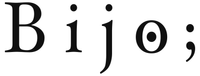How to use : Face Player II COREFIT
Preparation of the Face Player

- Attach the Gel Patches in the desired direction
- Turn on the device and adjust the intensity
- Remove the protective films from the Gel Patches
- Adjust the length of the arms so they fit comfortably on your head.
Control Buttons of the Face Player II

Press the (+) button once to turn on the device. A green light blinks to indicate it is on.
To increase the intensity, press the (+) button.
⚠️ Do not increase the level too quickly. Gradually adjust and choose a comfortable intensity without pain.
To decrease the intensity, press the (-) button.
The device automatically turns off after 3 minutes. If you wish to turn it off manually before that, hold the (-) button.

The intensity varies from 1 to 10. Generally, a level between 1 and 5 is sufficient. For people with significant muscle thickness in the neck and shoulders, level 10 may be necessary.
Basic Position: Cheeks

MODE 1 Attach the patches. Stretch the headset arms to the maximum. Hold it so that "R" is on the right side. Place the patches under the cheekbones. You should feel a slight pull on the cheeks.
Turn on the device; it starts in mode 1 by default. Gradually increase the level until you reach a pleasant and comfortable stimulation. A level between 1 and 5 is recommended.
At first, one side of the face may feel less responsive. With daily use, the muscles will relax, and both sides will move more evenly.
Basic Position: Neck

MODE 2 Attach the patches. Stretch the headset arms to the maximum. Hold it so that "R" is on the right side. Position the device head under the ears, on the upper neck.
Turn on the device and switch to neck mode by holding the (+) button. Adjust the intensity. The neck is more sensitive to electricity. The recommended level is between 1 and 4.
Basic Position: Eyes

MODE 3 Attach the patches. Hold it so that "R" is on the right side. Place the headset so that the patches adhere to the temples.
Turn on the device and switch to eye mode by pressing the (+) button twice. The recommended level is between 1 and 3.
⚠️ Attention: The skin around the eyes is particularly thin.
Alternative Position: Cheeks

MODE 1 Attach the patches. Stretch the headset arms to the maximum. Hold it so that "R" is on the right side. Position the device heads vertically and place them on the sides of the face. Adjust the arm length and position it at the back of the head.
Turn on the device; it starts in mode 1 by default. Gradually increase the level until you reach a pleasant and comfortable stimulation. The recommended level is between 1 and 5. If you feel pain, do not force it and adjust the intensity for optimal comfort.
Alternative Position: Neck

MODE 2 Attach the patches. Stretch the headset arms to the maximum. Hold it so that "R" is on the right side. Position the band forward to place the heads on the nape.
Turn on the device and switch to neck mode by holding the (+) button. Adjust the intensity. This mode provides a deep massage; it is recommended to use it at a low level.
Reverse Stretch: Upper Cheeks

MODE 1 Rotate the device: "R" on the left side, "L" on the right. Attach the patches upside down so that they slightly extend beyond the device head. Apply the patches to cover the cheeks.
Turn on the device and stay in cheek mode. The recommended level is between 1 and 3.
Reverse Stretch: Lower Cheeks

MODE 1 Rotate the device: "R" on the left side, "L" on the right. Attach the patches upside down so that they slightly extend beyond the device head. Stretch the headset arms to the maximum. Apply the patches to cover the sagging areas around the mouth. Adjust the arm length to fit your face perfectly.
Turn on the device. The recommended level is between 1 and 3. If you feel pain, do not force it and adjust the intensity for optimal comfort.
Using the Remote Player

The Remote Player is an accessory specially designed for the Face Player, allowing for extended use. Attach the patches to the ends of the cables. Connect the cables to the Face Player at the designated patch location. Remove the protective film and apply the patches to the desired area of your face or body.
Press the (+) button on the Face Player to turn on the device, switch modes, and start the treatment. Once turned on, the electricity will begin to flow.
Replacing the Gel Patches

When should you replace the Gel Patches?
The Gel Patches must adhere firmly to the skin without peeling off. This ensures proper transmission of electricity. If the Gel Patches detach from the skin, it can cause poor contact, which may concentrate electricity in one spot and lead to discomfort or pain.
As soon as you notice a decrease in adhesion, it is time to replace the Gel Patches with new ones. This ensures a safe and comfortable experience.